Mastering AI Tools: An Educator's Guide
AI tools make it easier to work and create by automating menial tasks and enabling human creativity to reach its full potential. This is what we believe to be the purpose of artificial intelligence.
Achieving this, however, requires specific skills. In this section, we examine the core AI tools and their usage by focusing on three main points:
- Selecting the appropriate tool for the particular situation
- Properly inputting instructions (i.e. writing a good prompt)
- Refining the output through the critical lens of the human mind.
We will also cover some myths, ethical aspects, and how to smoothly integrate AI into teaching. By the end of the section, you will understand, through examples, how to utilize AI and pass this knowledge on to others.

what educators need?
Essential AI Skills for Educators
AI is likely going to be seen as a turning point in history, not unlike the industrial revolution. In this day and age it is imperative that a deeper understanding of this technology is not limited only to IT developers and programmers. Indeed, those skills should be made accessible to all, which is precisely why competent educators on the matter will be much sought after.
Such educators should possess several key competencies, of which we will outline a few:
- Comprehensive knowledge of the available tools and the willingness to follow new trends in the area.
- In depth technical knowledge of how prompts work. An understanding of semantics, syntax and proper use of inclusive language, to avoid any biases.
- Critical thinking is another key aspect of for any educator. Content produced by AI will need editing and refinement. Errors will need correcting.
- While it is implied, it should be explicitly stated that adequate computer literacy is also needed.
Prompting: Essential Rules for Effective AI Interaction
- Writing good prompts is a critical skill needed to effectively communicate with AI. It is difficult to conceive a perfect prompt, because prompting is fundamentally a process, not a single act, and as such may require multiple iterations to complete an interaction.
- In the following section, we focus on the prompting process, its iterations and particular writing techniques which can enable educators to achieve the best possible results, during interactions with AI. You can find more details below.
Tutorials and resources for educators
Using AI 101
This section offers easy-to-follow tutorials to help you understand what generative AI is, how it works, and how to start using it. From setting up your first ChatGPT account to discovering powerful free tools like Google AI Studio or Descript, these resources provide a hands-on introduction to integrating AI into your daily work.

Generative AI in a Nutshell
What is AI and how does it change work
The tutorial covers questions like What is generative AI, how does it work, how do I use it, and what are some of the risks & limitations.
- ChatGPT
- Click to see the TUTORIAL

Popular Free AI Tools
Free AI tools and where to find them
The tutorial covers seven AI tools for various tasks that can be useful for work.
- ChatGPT, Zapier, Google AI Studio, Udio, ElevenLabs, Perplexity AI, Descript
- Click to see the TUTORIAL

Discover the AI Tools
Free AI tools and where to find them
Timely updated platform providing information about available AI tools.
- All AI Tools covered
- Click to see the TUTORIAL
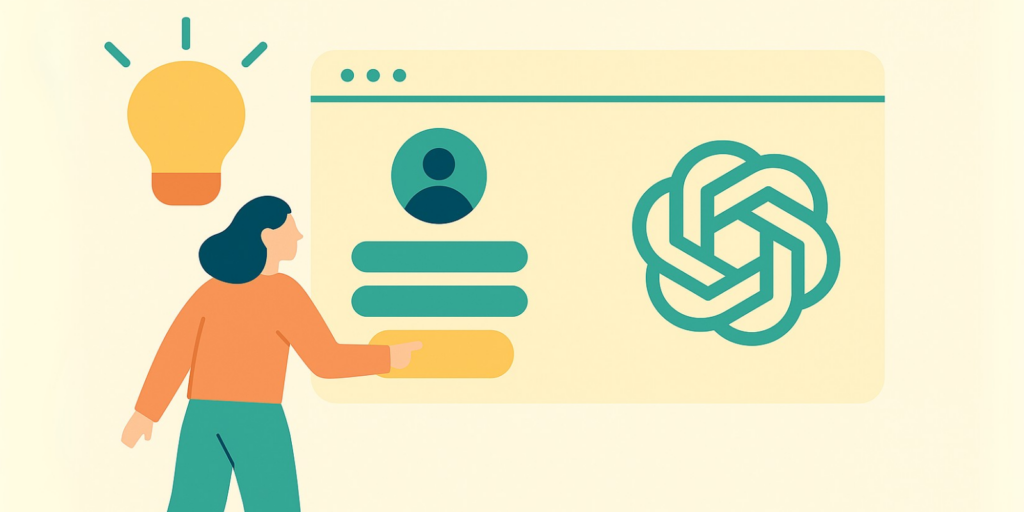
First steps: Set up an account
How to create an account in ChatGPT
Starting with one of the most popular AI tools. The tutorial presents the first steps in setting up your account to use ChatGPT.
- ChatGPT
- Click to see the TUTORIAL
Tutorials and resources for educators
Writing Prompts
This collection of tutorials guides you through using generative AI tools. Learn how to create prompts and explore image, audio, and voice generation with popular AI platforms like ChatGPT, Gemini, and Midjourney.

The prompt formula
Writing Prompts like a Pro
Writing prompts can be quite a laborious task in its own right. This tutorial provides the basic structure you need to follow.
- ChatGPT
- Click to see the TUTORIAL

Effective prompting in Gemini
Writing Prompts like a Pro
Video quide that does an excellent job at providing an overview of Google’s latest prompting guide.
- Gemini
- Click to see the TUTORIAL

Visualize your ideas with AI
Prompts for image generation and design
The diverse skill set of generative AI is not limited to text. Learn more on how you can use it in visual design.
- Midjourney, Stable Diffusion, Dall-E
- Click to see the TUTORIAL

Image, Audio and Voice generation with AI
Working with different types of AI
This videos provides an overview of several different types of AI tools.
See how they work differently.
- Image Generators, Audio Generators, Voice Assistants, Productivity AIs
- Click to see the TUTORIAL

